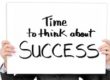This week I want to tell you about two web sites that can make your life easier.
This week I want to tell you about two web sites that can make your life easier.
The first one will give you instructions on how to take a screen shot on a variety of devices. We often would like to take a screen shot of something to send to a client, for safe keeping in a file, or just because it’s something we want to save but don’t see any way to capture what we see other than to take a screen shot!
The website is https://www.take-a-screenshot.org/ and it provides instructions on how to do it using any of the following devices: iOS, Android, Windows, Mac, Chrome OS, Linux and Web.
It’s free, and there is nothing to download. Here is a tip: Use the instructions that you see there to save a screen shot of the ones you want to remember! Then save those screenshots on your phone’s photo library for future reference!
The second website will make it easier to give people a way to get directions to anywhere that you want send them. I’m thinking your listings, or a place that you want to meet people at, or any other place that you like.
It works like this, you go to https://directionslinkgenerator.com and plug in the address or business or place name that you would like to generate a map of. The press the copy button and the URL is copied to your clipboard. Then you can go to your email or text message app and paste it into an email or text and send it.
For instance, if I wanted to send you to my office in Danville, I’d go there and enter Dudum Real Estate Group, 100-A Railroad Ave., Danville, CA 94526 and it would give me this link:
https://www.google.com/maps/dir//100-A%20Railroad%20Ave.,%20Danville,%20CA%2094526
Go ahead and click that link to see what you get!
So there you have it! Two simple time savers! Have fun!
Discover more from RealtyTechBytes.com by Jerry Kidd
Subscribe to get the latest posts sent to your email.