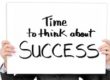Have you ever wanted to take an image and add some text to it? Or use cool filters like Black & white, blur, sepia, or sunrise?
If so, I found a great free tool to help you do that. It’s a Chrome browser extension that let’s you take any image from your computer, or a website that you are visiting, add filters, add text and then share it, all from your browser.
They also have some stock images that you can use if you want to just share some text with an image as a background. You may have seen many images like that on Facebook and may have wondered how you could do the same thing. Now you know!
Go check it out at https://shareasimage.com/.
They also have a paid version which allows you to access their large library of stock images. You also get the ability to remove their branding from the image and add your own branding. I think that feature is worth the small monthly cost on it’s own, but the best part about the paid version (in my not so humble opinion) is that you can add a link to the image so that when people click on the image, they will be taken to your website or wherever else you want to send them.
I think this is a cool tool, but what do you think?
Discover more from RealtyTechBytes.com by Jerry Kidd
Subscribe to get the latest posts sent to your email.