Have you ever received an email from someone that contained a long link that broke across several lines? And then when you tried to click on it, it was broken. I sure have, and, I have even sent a few of those myself.
Services have popped up all over the Internet to solve that problem (According to Mashable there are over 90 of them). Any of these services let you copy the long URL into a box on their sites and then they create a shortened version that you can send in place of the long one. They all work pretty well and they all seem to have slightly different features.
 The one that I am very excited about is BudURL. They take the basic concept one giant step forward by allowing you to see how many people actually clicked on your link. They do this for free, by the way. The free version will also show you some basic info about who clicked on the link by providing you with the IP address of who clicked. The paid versions offer much more detail.
The one that I am very excited about is BudURL. They take the basic concept one giant step forward by allowing you to see how many people actually clicked on your link. They do this for free, by the way. The free version will also show you some basic info about who clicked on the link by providing you with the IP address of who clicked. The paid versions offer much more detail.
Creating an account is simple (and free). They simply want your email address, your time zone (so the reports make sense to you), and a password. They even make it easy to create new shortened URLs by giving you a button to put on your browser tool bar. Once you have done that, go to any web page and then click on the toolbar button. BudURL will then create a shortened URL for you. They then offer the ability to post the URL to Twitter or other Social Sites and will also open up your email client with the shortened URL already inserted in the body.
But, the magic comes from the tracking…
The picture above shows my dashboard and displays the 3 shortened URLs that I had at the time I “snapped” the picture. You can see one of them had 11 views. (At the time of the picture I had not sent the other two anywhere). When you create a BudURL you can attach some notes to it so you can easily identify it. You can see that I have done that as well. You can also create a “vanity” URL as I have done with http://budurl.com/RealtyTechBytes (Go ahead and click on it, you know that you want to). This URL actually turns out to be longer than the original URL! Why would I do that? Well, I can’t track how many times my URL gets clicked unless I install analytic software on my blog. But, if I give out the “shortened version” I sure can!
The following picture shows what the free version detailed reporting looks like:
This one show the IP address, who referred the address, and who they use as an Internet host, which is useful to see where the viewer is located geographically.
Here are some suggestions on how you might use this:
- Emails to prospects and clients
- Email campaigns
- Profile links on Twitter, LinkedIn, FaceBook, MySpace, & other social networks
- Links posted to social networks
- Blog posts and comments on sites that I contribute to, but cannot see the stats
- Links to PDFs and other files on my website and in emails
- Links embedded inside mobile, iPhone, and Internet-aware applications
- Affiliate links
- Advertising links
- Landing page links
- Links in customer support emails
Can you see a use for this in your business? Would your sellers like to know how many people visit your online marketing efforts on their behalf? I think so…
Discover more from RealtyTechBytes.com by Jerry Kidd
Subscribe to get the latest posts sent to your email.

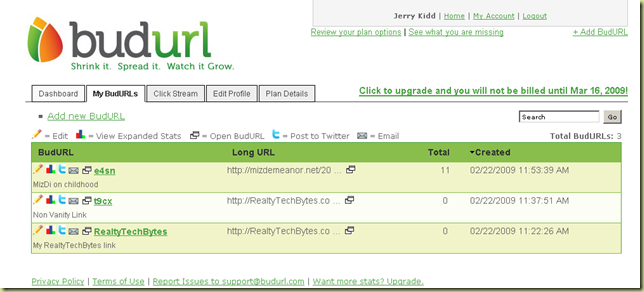
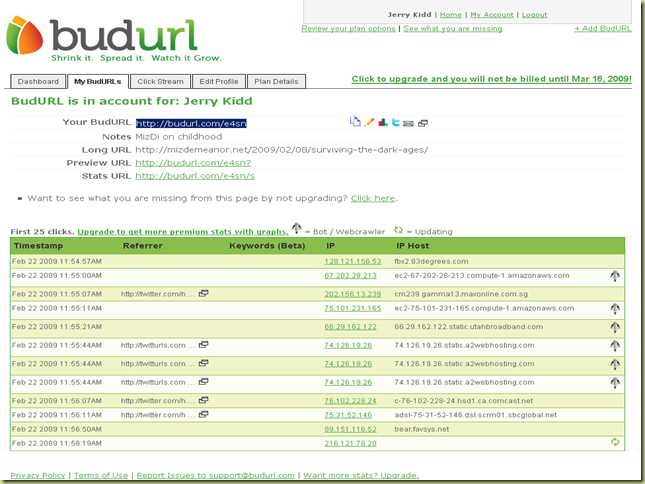







Jerry, thank you so much for the great review and feedback. Please keep an eye out in the near future for some new features. Keep sharing your thoughts on how we can improve BudURL!
All the Best!
Andy
budurl.com
One feature I have found extremely useful is the ability to change the underlying URL (and reset the click count). For example, I had twittered about a news article and linked to it via BudURL. Two days later the news item had “aged” off the site, and so changed the link in BudURL to the same article archived at another site.
Phillip – That’s a great idea! I’ll give it a try.
Andy- Thanks for noticing! The more I use this service, the more I like it.