Last week I gave you Part One which contained what I believe to be 5 of the must have tech tools for real estate agents. This week I will continue with 5 more must have tech tools. Truth be told, there are more than 10 tools that I think you should have (and have mastered) but along with last week’s post, these are the Top Ten. In case you are late to the party, here is the link to last week’s post: http://budurl.com/su9c
Just to recap the purpose of the post, I’ll repeat a portion of last week’s post:
Real estate agents are called upon to provide many services to their buyers and sellers. The services can range from finding that perfect property for their buyers to marketing a home for their sellers. At the end of both processes there is an escrow to manage (Hopefully!) with all of the attendant inspections, reports, issues and negotiations that go along with a successful close of escrow.
Finding buyers and sellers to work with is perhaps the most important part of a real estate agents daily life because without clients to work with, there is no need for the agent’s skill and knowledge.
Both aspects of what a successful agent does benefit from the proper use of technology tools. Because I am a licensed broker (and am married to one) and because of my strong technology interest and background, I am often asked what tools an agent should have in their arsenal. This post is going to look at the Top Ten Tools that I think every agent should not only have, but have mastered the use of as well. I am going to split this into two parts, looking at 5 this week and 5 next week.
6. Flip Video Camera and Video Sharing sites
There are many times when it would be great to to be able to take a short video of a property to send to a client. Or maybe to showcase your new listing. You could also use video to explain a real estate concept or principle to someone in a remote location.
The reason why we don’t do more of this is due, in my opinion, to the complexity of most video cameras and the difficulty of getting the video out of the camera and into a useable format for email or for posting to a video sharing web site. Here is where number 6 on our list shines.
The Flip camera comes in several different models including one that can do Hi Def videos. All share some common characteristics, though. They can take up to 30 minutes of video. They are drop dead simple to operate, and they come with built-in software that makes it easy to do some simple editing that doesn’t require a degree in computer science to operate. They also have a built in USB connector that “flips” out at the press of a release catch (hence the name). In operation, you turn it on with the power button, and press the large red button in the back to start recording. You can do a limited zoom in and out. That’s it! Audio and video are recorded up to 30 minutes worth to the built in memory. To get the video into your computer, you simply “flip” the USB connector out and plug it into a free USB port on your computer. The software that is built into the camera starts up and guides you through the process of downloading the video to your hard drive. It then lets you trim the video and add simple titles if you wish. Finally, you are given your choice of saving the file to your hard drive, emailing it or uploading it to YouTube. When you are done, just unplug the camera from your computer and you are set for the next video that you want to make.
 After you have created your masterpiece you may wish to upload it to a video sharing service. The Flip makes it easy to use YouTube, and if your videos are 10 minutes or less, you may wish to go set up a free YouTube account.
After you have created your masterpiece you may wish to upload it to a video sharing service. The Flip makes it easy to use YouTube, and if your videos are 10 minutes or less, you may wish to go set up a free YouTube account.
You don’t have to limit yourself to YouTube though as the camera gives you the option of saving the videos that you create to your hard drive. Once there, they can be uploaded to most of the other video sharing sites. Two that I like are Vimeo and Viddler.
All of the sites have slightly different characteristics, so spend a few minutes on each of them to see which one suits your needs best. Since they are all free, why not set up accounts on each of them so that you are prepared for any video sharing eventuality?
7. A blog
I can hear the groaning now. And the reasons why you can’t do a blog. And frankly, I agree with you. It is one more thing for you to do. But, I need to tell you that if you ignore this tool, you leave a huge opportunity to market yourself on the table.
 If you’ve been to any of my social networking or social media classes you already know that a blog is just a website. Yes, it’s just a website, but it is a website with some very important features. For one, it’s easy for you to update. That means when you want to change something you don’t need to call someone, describe what you want, and then pay them to do the work.
If you’ve been to any of my social networking or social media classes you already know that a blog is just a website. Yes, it’s just a website, but it is a website with some very important features. For one, it’s easy for you to update. That means when you want to change something you don’t need to call someone, describe what you want, and then pay them to do the work.
Secondly, a blog can have subscribers. They can subscribe via email or via a RSS feed and a RSS reader. This means that every time you post something to your blog that your subscribers will get your pearls of wisdom automatically. Don’t you wish all of your marketing efforts had that feature?
And blogs are favored by search engines these days. The fact that blogs usually have fresh content makes them the darlings of search engines who are always looking for new content on the web. Get Google, Yahoo, MSN and others working for you for free.
A blog can also display listing search, past sales, embed your videos (see #6) and pretty much do anything that a regular web page can do. Much of that can be done with free blogs from Blogger, WordPress, RealTown, Realtor.com and ActiveRain. For a small fraction of what you pay to purchase a templated website and have it hosted each month you can have your own blog, that you control, that the search engines will love and that people can subscribe to. What’s not to love?
A blog becomes your brand on the web. It gives you a place to send past, present and future clients to so that they can learn about your services, read your reviews and join your community.
8. LinkedIn and Facebook
Unless you have purposely chosen to ignore the buzz, you already know that LinkedIn and Facebook are two of the many social networking sites in the market. All sorts of people use these sites to discover old friends, stay current with present friends and also to meet new people who may share their interests.
![]() These sites were not designed with Realtors® in mind, but they very well could have been. Although they both enable people to interact with each other, they do serve different purposes even though you will often find the same people on each. LinkedIn started out as a resource for job hunters and that is one its primary roles today. (Do you think that maybe LinkedIn is getting a lot of action in today’s job market? I certainly do). Here are some statistics on LinkedIn.
These sites were not designed with Realtors® in mind, but they very well could have been. Although they both enable people to interact with each other, they do serve different purposes even though you will often find the same people on each. LinkedIn started out as a resource for job hunters and that is one its primary roles today. (Do you think that maybe LinkedIn is getting a lot of action in today’s job market? I certainly do). Here are some statistics on LinkedIn.
![]() Facebook started life on college campuses as a means for students to connect with each other. Today it has grown beyond that beginning to become a very powerful force in our society. Take a moment to look at the Facebook Statistics page, and pay particular attention to the age of the fastest growing group of users. What if you invested some of your prospecting time on Facebook to find old acquaintances, past clients and new friends? Do you think you might get some new business?
Facebook started life on college campuses as a means for students to connect with each other. Today it has grown beyond that beginning to become a very powerful force in our society. Take a moment to look at the Facebook Statistics page, and pay particular attention to the age of the fastest growing group of users. What if you invested some of your prospecting time on Facebook to find old acquaintances, past clients and new friends? Do you think you might get some new business?
Both of these services are free, and both will allow you to link back from your profile to your blog where you can deliver your marketing message.
9. Twitter
comScore Media Metrix released some very interesting information on April 9, 2009 regarding who is using Twitter. Rather than paraphrase it here, I want you to click on these words and read it for yourself.
![]() I have been talking about using Twitter in your business in my current 5 part Stealth Marketing classes and have been using it myself for about 6 months now. My personal belief has been that it is another tool that although not designed for Realtors®, has turned out to be one of the best ways for you to create relationships.
I have been talking about using Twitter in your business in my current 5 part Stealth Marketing classes and have been using it myself for about 6 months now. My personal belief has been that it is another tool that although not designed for Realtors®, has turned out to be one of the best ways for you to create relationships.
Twitter allows you to make very short (140 characters) “announcements” using a cell phone or a computer. These announcements can be limited to just the recipients you want to have see it, or released into the “wild” for any one to see. It can be searched for people sharing similar interests, it can be embedded on your blog or Facebook account and it is possible to build very large groups of people in a very short period of time. Theoretically these people in your group, called Followers, will get every tweet (as your message is called) that you send. In practice, this is not always true if they are not using the service when you Tweet, or if they don’t know how to follow all of your tweets. But, with a large enough group of followers, your message will reach enough people to make it worth your while. Liken it to a newspaper ad. (That you pay through the nose for by the way). It has the potential to reach the entire circulation of the newspaper. In practice, only a very small fraction of people actually see the ad let alone take action on it. Twitter allows you to have a similar reach…but for FREE. This new tool really does merit a closer look.
10. Google Alerts
Using social sites and having a blog are all very good things for you to do and for the most part will result in new business coming your way. Occasionally, you may rub someone the wrong way and they may in turn express an opinion or make a statement that you don’t like. But, unless you are constantly following every word that some says on line you’ll never know about it, and then miss a chance to right a wrong or make a new friend!
 It’s also good to know to know when someone has something good to say about you. Again, there is no good way for you to know this unless you subscribe to Google Alerts.
It’s also good to know to know when someone has something good to say about you. Again, there is no good way for you to know this unless you subscribe to Google Alerts.
What are Google Alerts? Google Alerts are email updates of the latest relevant Google results (web, news, etc.) based on your choice of query or topic.
Some handy uses of Google Alerts include:
* monitoring a developing news story
* keeping current on a competitor or industry
* getting the latest on a celebrity or event
* keeping tabs on your favorite sports teams
More good news…it’s absolutely free to sign up. Just go to: http://www.google.com/alerts
So, that wraps up my list of the Top Ten Realtor® Tech Tools. Of course, if all you do is read about them, then they won’t do you any good. It’s time to take a little action, as least as far as the 5 on this list go. With the exception of a very inexpensive Flip camera, all of this group is free.
It is important to learn how to do social networking correctly…as easy as it is for people to find and follow you, it’s just as easy for them to drop you if you come across too heavy handed. Take the time to check these tools out and make a commitment to learn how to use them and apply them to your business.
I really would like to hear what tech tools you think should be on the list. Please take the time to add a comment below.
Discover more from RealtyTechBytes.com by Jerry Kidd
Subscribe to get the latest posts sent to your email.

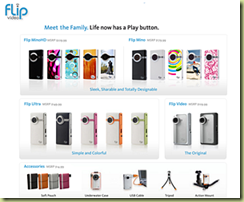







Wow, this site is great! Will add to my rss reader list. Very innovative. Ralph