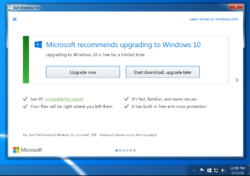 If you are running a Mac, you can skip this post. If you are already running Windows 10, then you can skip this post too.
If you are running a Mac, you can skip this post. If you are already running Windows 10, then you can skip this post too.
However, If you are running Windows 7, Windows 8 or Windows 8.1, then this post is especially for you!
Last July 29th, Microsoft released Windows 10 and made it a free upgrade for users of Windows 7, 8 and 8.1. (Note if you are running Windows XP or Vista, then you cannot take advantage of the free upgrade offer as Microsoft won’t allow it).
My advice has ALWAYS been to NOT upgrade immediately after a new operating system gets released. The reason for that is because new OSs are generally buggy and have issues with legacy hardware like printers and scanners. My advice has been to wait until the dot one version gets released.
That is normally good advice, but because Windows 10 is a free upgrade until this July 29th (and will cost you $119.00 after July 29th if you don’t upgrade while it is free) I am recommending that you bite the bullet and do the upgrade now.
If you are running XP or Vista, there is no free upgrade path for you. Your best bet is to buy a new computer as it is very doubtful that your old hardware is even capable of running Windows 10. You have more than gotten your money’s worth from that elderly hardware!
Users of Windows 8 and 8.1 have the most to gain from the upgrade. Windows 10 brings back the Start menu that Windows 7 has and generally makes the user experience much better than what you have with 8 or 8.1. Windows 7 users will get some new features that were among the best parts of Windows 8 and 8.1. So there is something for everyone.
I’ve done some research and have come up with a few articles that I think you should read before starting out in the upgrade process.
To start with, even though it is FREE, there are some compelling reasons to NOT take advantage of that offer. Read this to find out why: http://www.cnet.com/how-to/5-reasons-not-to-upgrade-to-windows-10/
Having said that, there ARE some reason why you SHOULD take advantage of the free upgrade offer. Read about them here: http://www.cnet.com/how-to/5-reasons-to-upgrade-to-windows-10-right-now/
Notice that both articles were written by the same author! I’ll bet that she was on her High School debate team!
There are two schools of thought on doing the upgrade. One school says that you don’t need to prep your computer for the upgrade … just go ahead and click on the upgrade icon that has been nagging you for the past year. The other, and the one thai I subscribe to, says to definitely do some housekeeping before upgrading to avoid mysterious problems after the upgrade finishes. Here is a great article on what to do: https://www.theguardian.com/technology/askjack/2016/may/05/how-should-i-prepare-my-pc-for-the-upgrade-to-windows-10
Finally, after the upgrade is done, you may have some issues either in it;s operation or with the upgrade itself. In that case go here: http://windows.microsoft.com/en-us/windows/support#1TC=windows-10
I think it’s always a bit scary to do things like this yourself, so you may want to ask your company’s IT guy (or gal) for help. Failing that, you may want to investigate Best Buy’s Geek Squad or other consumer focused IT support.
Or, you could simply decide that it’s time to put all of the Microsoft foolishness behind you and really upgrade your computer system by buying a Mac!
Discover more from RealtyTechBytes.com by Jerry Kidd
Subscribe to get the latest posts sent to your email.







