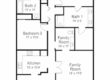The Pocket-Sized Tool That Helps Buyers Remember and Choose Their Next Home
The Pocket-Sized Tool That Helps Buyers Remember and Choose Their Next Home
Ever had buyers walk out of a day of showings and say, “Wait, was that the one with the big kitchen or the one with the pool?” It happens all the time. When you see five homes in a Saturday sprint, they start to blur together. Your job is not just to open doors. Your job is to help people make a confident decision without the end-of-day fog.
Here is a simple, high-impact tool that does exactly that: a pocket photo printer. It is affordable, easy to use, and it adds real value to the experience.
The Idea
At each showing, snap a quick photo of your buyers standing in front of the property. Print it on the spot. On the back, write the address, the date and time, and one memorable detail like “huge backyard with mature oak” or “kitchen with the quartz waterfall.” By the end of the tour they have a mini photo diary of their search that makes comparisons painless.
Why This Works
- Decision clarity – Buyers can sort and compare homes later without guessing which one had which features.
- Professional experience – You are not just showing property. You are curating the journey and removing friction.
- Tangible keepsake – A small, thoughtful touch that buyers remember and mention to friends. That means referrals.
Two Pocket Printers I Recommend
- HP Sprocket 2×3 Instant Photo Printer – Prints sticky-backed 2×3 photos from your phone via Bluetooth. Small enough to live in your bag.
- Fujifilm Instax Mini Link 3 – Fun Instax prints with that classic instant-film look. Quick setup and simple app.
How To Offer It Without Being Cheesy
- Ask permission first: “Would you like a quick keepsake photo at each house It helps a lot when comparing later.”
- Keep it natural: One photo per house. Print, jot the details on the back, hand it to them. No studio poses.
- Build the stack: Clip each photo to the property flyer or keep them together with a paper clip so they stay in order.
- Protect privacy: Skip kids in the photo unless parents are fully on board. If you post anything later, get written permission.
Pro Tips
- Start the showing at a spot with the best curb angle so the home shows clearly in the photo.
- Use a simple note format on the back: “123 Oakcrest Ct 9:40 a.m. vaulted ceilings, cul-de-sac, needs carpet.”
- Bring a spare pack of paper. These printers are small and the paper goes fast on busy tour days.
- After the tour, text a recap with a phone snapshot of each printed photo so they have a digital backup too.
Quick Setup
- Unbox, charge, and load paper at home. Do a test print so you know the flow.
- Pair the printer to your phone in the app. Keep Bluetooth on during showings.
- Create a short note template you can copy to the back of each print. Consistency helps when buyers compare later.
The Close
Think about this. Anyone can unlock a door. The agents who win are the ones who reduce stress, increase clarity, and create moments buyers will remember. A tiny printer does all three. Try it on your next tour and watch how quickly your buyers organize their thoughts and make a confident choice.
Your move: Pick one of the printers above, keep it charged, and use it at every showing this week. Finish strong.
Discover more from RealtyTechBytes.com by Jerry Kidd
Subscribe to get the latest posts sent to your email.