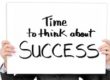I love to find cool, new web applications that actually do something useful. When they are also free to use and cross platform as well I feel like I have won the lottery!
Such is the case with smallpdf.
smallpdf is a browser based tool that will work with any browser and with any Mac, PC or Linux machine that can connect to the Internet.
Here is what it can do:
- Compress PDF – Often times when using pdf creation software we end up with very large files that take forever to print or to email. smallpdf can shrink the file size and still end up with acceptable quality.
- Merge PDF – Ever need to combine two PDF files into one file? Here is your answer!
- Split PDF – Sometimes we just want to break up a PDF file. This will do that too!
- JPG to PDF – Take a picture file and convert it to PDF
- PDF to JPG – Take a PDF file and convert it to JPG
- Word to PDF – Convert a Microsoft Word file to PDF
- Excel to PDF – Convert a Microsoft Excel file to PDF
- Powerpoint to PDF – Convert a Microsoft Powerpoint file to PDF
I realize that Macs can do most of this natively, and if the Mac has iWork installed it can do all of this. But, you may find yourself using a PC at the office and need to do these things. For PC users, this is the easy way to accomplish these tasks.
Here is how it works:
- Visit http://www.smallpdf.com
- Decide on which of the tasks you want to do, and click appropriately.
- Drag the file that you want to convert (or files that you want to join) to the box on screen and drop
- Wait a few moments while it does it’s magic and then download the result!
smallpdf is ad supported, but they don’t put ads in your converted files, nor do they save the files on their servers for more than an hour. They also state (in their Privacy Policy) that no one has access to your files while they are on their site, and in any case the files are deleted in an hour.
I like it, and have added it to my arsenal of cool web based tools. Will you?
Discover more from RealtyTechBytes.com by Jerry Kidd
Subscribe to get the latest posts sent to your email.