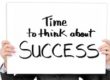![]() My day usually starts at 6 AM with a cup of coffee and my email.
My day usually starts at 6 AM with a cup of coffee and my email.
From there I move to reading my news feeds which are the equivalent of the morning newspaper of yesteryear. Once done there I switch over to LinkedIn and check my groups. Finally I log in to Facebook and handle any friend requests, updates, clear my newsfeed lists and wish happy birthday to any of my friends who have completed another orbit around the sun that day.
That is a lot to do, but oddly enough, the biggest time sink is the email. I typically get over 80 emails during the night. Some are junk and are easily dispatched to the Trash or Junk folders.
Some are informational and a quick read can get rid of them. Others require some action on my part. The easy ones I handle right away, the more complex ones get flagged for later in the day.
For the most part my system works. But often my inbox is full of flagged messages. Some of which should be higher priority than others. The problem is that a flag can’t show me which message should be dealt with first at that later time.
The best solution for me would be a system that lets me get a message out of my inbox and have it magically re-appear at a later time or date.
As it turns out, there is a service that can do just that and so much more! It’s called FollowUpThen. And guess what? The basic service is free! It’s all pretty simple, you just forward the email you want to see later to the time and date @followupthen.com. (The first time you do this you’ll have to confirm your email address and time zone). That’s it!
At the appointed time and date you get an email from them with whatever you forwarded. In the meantime you can can archive the original or delete it to get it out of your inbox. That really helps to reduce the clutter and minimize the possibility of overlooking an important action item.
You can also use this to set reminders to yourself, send documents to clients (In order to send attachments or SMSs you will need to upgrade to the paid version for $60.00 a year) and when you get a reminder, you can also hit the “snooze” button. Not really a snooze button, but you can tell the reminder to come back later if you wish.
There are a lot of ways that I can see using this, so I went ahead and bought the upgrade. If you are overwhelmed by your email inbox, this may be just way you need to get a handle on things.
Go here to learn more: https://www.followupthen.com
Discover more from RealtyTechBytes.com by Jerry Kidd
Subscribe to get the latest posts sent to your email.