 Back in the good old says of real estate, a smart agent kept a written record of every conversation they had with their buyers or sellers, inspectors, contractors, title people, lenders and so on. If the conversation had anything to do with a transaction we wrote it down.
Back in the good old says of real estate, a smart agent kept a written record of every conversation they had with their buyers or sellers, inspectors, contractors, title people, lenders and so on. If the conversation had anything to do with a transaction we wrote it down.
Eventually those records became Conversation Logs and were included with the transaction file.
The purposed was to offer a way to reconstruct what was said in case of a future dispute or misunderstanding.
When we advanced to email it became good practice to CC or BCC the transaction file with email we sent or received so that we could keep those emails in the file.
These days so much is done with Text messages that used to get done with phone calls or face to face meetings. That raises the question as to what is the best way to get those text messages into our transaction conversation logs!
So, I have some solutions for you. The first is free but is very clunky and is probably not going to be the best way to proceed. Simply take a screen shot of the messages on your phone. Since you can have hundreds of text messages pertaining to a transaction, this could take a while!
The BEST way is to spend a few of your dollars and buy software to do it for you! Given that we all have computers and cell phones, why not let them do the heavy lifting?
These days you either have an iPhone or an Android phone and you have either a Mac or Windows PC as your computer so there are going to be a few choices to make depending on your phone and computer operating system.
The chart below will help you decide which is best for you. They all work in a similar fashion. (Note: The Prices were current at the time the chart was created. They may have changed by now)
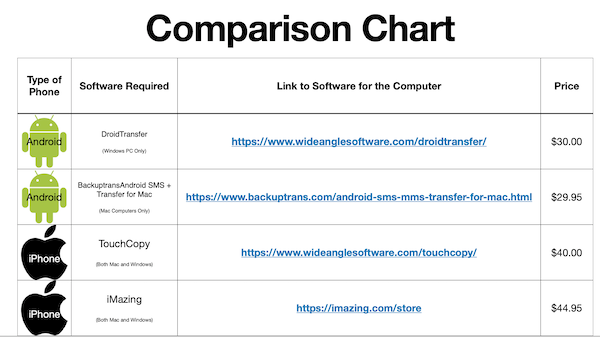
No matter which you have the process is the same
Step One – Connect your phone to your computer
Step Two – Run software to load messages
Step Three – Use the software to export the messages
Step Four – Upload the export to your transaction management software
Spend a few bucks and buy some peace of mind for your self. It’s the smart thing to do.
Here are the links so you don’t have to type them in:
https://www.wideanglesoftware.com/droidtransfer (Windows only)
https://www.backuptrans.com/android-sms-mms-transfer-for-mac.html
https://www.wideanglesoftware.com/touchcopy (Mac & Windows)
https://imazing.com/store (Mac & Windows)
Discover more from RealtyTechBytes.com by Jerry Kidd
Subscribe to get the latest posts sent to your email.







