After several false starts, 2011 has been labeled the “Year of the Tablet”. (Here is a link to a Google search on that topic: the year of the tablet: https://realtytechbytes.com/Tablet)
When the iPad first came out there was a big rush on the part of iPhone developers to port their apps onto the new and larger interface. Apple helped out by allowing most iPhone apps to run on the iPad and even offered a 2x button to double the size of the app so that it would fill the entire screen of the iPad. Frankly, I hate the 2x versions…they just don’t look good on the larger screen.
I was waiting for some of those apps to get their native iPad apps out, but as the wait wore on I wondered what was taking them so long. Then it dawned on me…they were never going to create a native iPhone app because they were able to to provide a browser interface for the iPad that was so much better than what any app could do. A case in point is the Facebook app. It’s awful on the iPad, but works well on the iPhone. As far as I can tell, there is no need for a Facebook iPad app because with the iPad large screen, Facebook works as well on Safari on the iPad as does on my desktop..
 Which brings me to my point. If you have a WordPress blog, you really need to look at how it is presented on the iPad. This blog looks ok on the iPad, but it didn’t “pop” like content viewed from Flipboard (https://realtytechbytes.com/FlipBoard) does. I toyed with changing the Theme of the blog to give it more of a modern look, but honestly, that would require more work than I have time for right now. I was in a quandary.
Which brings me to my point. If you have a WordPress blog, you really need to look at how it is presented on the iPad. This blog looks ok on the iPad, but it didn’t “pop” like content viewed from Flipboard (https://realtytechbytes.com/FlipBoard) does. I toyed with changing the Theme of the blog to give it more of a modern look, but honestly, that would require more work than I have time for right now. I was in a quandary.
Then I discovered Onswipe. (https://realtytechbytes.com/onswipe) A simple WordPress plugin that took all of 5 minutes to install and now this blog looks astonishing on an iPad. And given that we are in the year of the tablet, it may turn out that more people look at my blog on their iPads than on their computers. Since this plugin is free, and since somebody is looking at your blog with an iPad right now, why not give them a treat and show them how your blog rocks the iPad?
And if you want to give people on iPhones a treat, just install WPTouch (https://realtytechbytes.com/WPTouch) on your blog and iPhone users will see your content formatted especially for them! (Free and paid versions are available.)
If you are reading this blog on an iPad or an iPhone, tell us what you think about how it looks. Go ahead and leave a comment!
Discover more from RealtyTechBytes.com by Jerry Kidd
Subscribe to get the latest posts sent to your email.






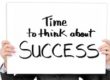

I went right to my WordPress blog, and installed it right away.
But it gave me this message:
“Fatal error: Cannot redeclare t() (previously declared in /home/berkel7/public_html/blog/wp-content/plugins/remote-database-backup/wpframe.php:32) in /home/berkel7/public_html/blog/wp-content/plugins/onswipe/framework/csml.php on line 261”
Is that a good message or a bad message? You know these things.
Ira
I had an issue with a plugin that caused to not work. Once I disabled my JoliPrint plugin it worked. Then I had an issue with WP Super Cache, but once I cleared the cache it’s been fine ever since. I wrote to the plugin developer c/o their blog and he was back to me pretty darn quick