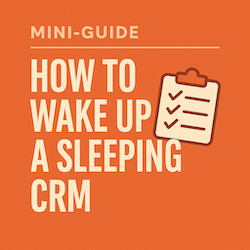
How to Wake Up a Sleeping CRM Mini Guide
Let’s get something straight: despite all the noise about AI, instant cash offers, and DIY real estate apps, agents are still at the center of the transaction — and there’s one big reason why:
Relationships.
People still want a trusted guide, not just a search bar or chatbot. They want someone who understands the market, negotiates fiercely, and can navigate the chaos of buying or selling with confidence.
In other words, they want you.
But here’s the problem: most agents aren’t staying in touch with the people who already know, like, and trust them. And that means they’re leaving listings, referrals, and buyer leads on the table.
So, where are those relationships hiding? Inside your CRM.
Yep — that dusty, half-forgotten database you’ve been meaning to clean up since last spring. It’s more than a digital address book. It’s your pipeline. It’s your referral machine. And it’s time to wake it up.
Here’s your step-by-step guide to turning your sleeping CRM into a lead-generating, relationship-reviving machine.
Step 1: Export Your Contacts and Take Inventory
Yes, I do want you to download your contacts as a CSV file — even if your CRM has fancy dashboards and filters.
Why?
Because getting your data into a spreadsheet gives you a clear, bird’s-eye view of your entire database, without the distractions of built-in automation tools, widgets, or incomplete tagging systems. It’s just you and the raw data. And that’s where the insights live.
- Spot duplicates, missing info, or junk contacts
- Sort by last contacted date, lead source, or zip code
- Identify how many contacts haven’t been touched in 6+ months
- Create real, customized segments that reflect your business, not just whatever your CRM thinks is important
Think of this like sorting through your closet — you’re deciding what still fits, what needs mending, and what can go to goodwill. Same idea, just with your contacts.
You might be surprised what you find when you step outside the CRM and look at your database with fresh eyes.
Step 2: Segment the Sleeping Giants
While you’ve got that spreadsheet open, break your contacts into smart categories:
- Old leads who ghosted you
- Sphere of influence who haven’t heard from you in a while
- Past clients who might be ready to refer (or move again)
- Open house visitors who vanished after the cookies ran out
Label them in a “Segment” column or use tags that make sense to you. This will come in handy when you reimport the file and set up targeted follow-up.
Step 3: Reimport Without Wrecking Your CRM
Now that you’ve cleaned and segmented your CSV — merged duplicates, updated contact info, and added missing notes or tags — it’s time to get that data back into your CRM.
But wait… won’t that mess up your history?
Not if you do it right.
Here’s how to reimport safely and preserve your activity history, notes, and past interactions:
- Check your CRM’s import rules. Most CRMs match records using the email address or phone number. If those match, your updates will replace the old data without creating duplicates.
- Use the “Update Existing” option. Always choose this setting during import so your new data replaces outdated info without overwriting notes, messages, or activity history.
- Do a test batch first. Import 5–10 contacts to test it. If everything looks good, move on to the full file.
- Back it up — just in case. Download a full backup of your CRM data before importing anything. It’s your safety net if something goes sideways.
Pro Tip: If your CRM doesn’t have merge protection or you’re nervous about messing things up, work with a data hygiene service or assistant who knows the system.
When done right, reimporting your cleaned-up CSV lets you maintain your CRM’s integrity and make it more powerful than ever.
Step 4: Craft Your “Wake-Up” Message
Now comes the fun part. Write a friendly, low-pressure message to re-engage each segment.
Here’s a sample for past leads:
Subject: Still house hunting?
Hey [First Name],
I was reviewing my notes and remembered our previous conversation about your home search. Curious — are you still looking, or did you find something? Either way, I’d love to hear how things turned out.
Just in case you’re still keeping an eye on the market, I’ve included a few quick resources that might help:
- A quick market update so you know what’s happening locally
- A short guide on how to prep for a fall move
- A breakdown of how interest rate instability affects your buying power
Let me know if you’d like to talk more — I’m happy to help however I can.
Short. Personal. Helpful. No pressure.
Bonus tip: Use ChatGPT to help you write these faster, especially if you’re working from a CSV list. (Need help? I’ve got prompts ready to go – Book a free 15-minute strategy session with me )
Step 5: Add Value Before You Ask for Anything
The key to waking up your CRM isn’t just sending messages — it’s leading with value.
What do your contacts actually care about? Probably not your sales goals. But they might care about:
- Whether now is a smart time to buy or sell
- How much equity they’ve built up
- What interest rate instability means for their plans
Be the agent who brings useful info to the table, not just another “checking in” message.
Step 6: Automate the Follow-Up… But Keep It Human
This isn’t about burning yourself out. Use tools like kvCORE, FollowUp Boss, or ChatGPT to automate the routine stuff — just don’t lose the personal touch.
Make sure your outreach still sounds like you. Use merge fields. Add first names. Drop in a personal line or send a quick video message.
Automation gets the job done. Human connection seals the deal.
Final Thought: Relationships Are Still the Currency of Real Estate
You don’t need to compete with the portals and the bots — not if you nurture the people who already trust you.
And guess what? Most of them are already in your CRM… just waiting to hear from you.
So, here’s your challenge:
Spend just 30 minutes this week inside your CRM. Export. Segment. Reach out. Add value.
Need help writing your outreach or setting up your campaigns?
Book a free 15-minute strategy session with me — let’s breathe life back into that database and get your pipeline moving again.
Discover more from RealtyTechBytes.com by Jerry Kidd
Subscribe to get the latest posts sent to your email.







