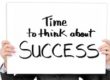Many Mac users today are former Microsoft Windows users, and as such probably “grew up” using Microsoft Office on their PCs. When they made the switch to Macs, they understandably wanted to stay with the familiar Microsoft Office suite of tools, Word, Excel and Powerpoint.
Many Mac users today are former Microsoft Windows users, and as such probably “grew up” using Microsoft Office on their PCs. When they made the switch to Macs, they understandably wanted to stay with the familiar Microsoft Office suite of tools, Word, Excel and Powerpoint.
This was possible because Microsoft produced Office 2008 for Mac and later Office 2011. These products gave a erasable approximation of the MS Office experience on a Mac, but have fallen behind as there has been no new release on the Mac platform, while the PC version has gone from Office 2007 to Office 2010 to Office 2013 to Office 365.
That’s about to change as Microsoft has announced office 2016 for Mac will be release in the second half of this year.
If you want to get an idea of what it might look like, you can download a preview version of Office 2016 for Mac here: http://products.office.com/en-US/mac/mac-preview
If you are at all curious about the product, be sure to scroll down the page to the the FAQ section and read all the questions an answers. (Or just go here: http://products.office.com/en-US/mac/mac-preview#faq)
Although this preview is free, it is not a production ready release. In other words, there may be so things that do not work, or work poorly. Microsoft release these free versions of their software in order to find the bugs and issues that may be there before releasing the product.
Although I was one of those former PC users that had to hang on to Microsoft Office, I soon found Apple’s Keynote to be far superior to Powerpoint, and Apple’s Pages to beat the pants off of Word and Publisher! I do think that Outlook is the email, calendar and contact manager to beat though, and for that reason I’ll be checking this preview out.
Give it a look. It’s free (It will probably stop working after the official version goes on sale later this year) and you can always uninstall it if you don’t like it!
Discover more from RealtyTechBytes.com by Jerry Kidd
Subscribe to get the latest posts sent to your email.