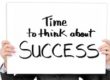It’s a well known fact that text messages get opened more often than emails and even better, they get opened nearly as quick as they are received.
It’s a well known fact that text messages get opened more often than emails and even better, they get opened nearly as quick as they are received.
Not sure about that? Check your own habits! Don’t you always at least check to see who sent you a text message as soon as you receive it? And I’m willing to bet that you have looked at every text message that you have received. Another sure bet is that your email inbox has unread emails in it too!
So, knowing all of that, wouldn’t it be great to automate or schedule the sending of text messages that could be used as reminders? I’m thinking that as I go through my day each night, that it would be great if I could schedule text messes to myself, or my assistant or even my clients, that could be delivered the next day at exactly the right time. They’d be excellent reminders to do something or to expect the arrival of inspectors, appraisers etc.
It turns out that there is a least one such app for both the iPhone and Android platforms. Even better is that it is free! And the icing on the cake is that it is drop dead easy to use.
The app is called Badger. If you have an iPhone go to https://itunes.apple.com/us/app/badger-remind-friends-later/id1042803207?mt=8 to get it. And if you have an Android phone go here: https://play.google.com/store/apps/details?id=com.badger
In practice, you open the app, select the recipient, write the message and then schedule (You can set single reminders or ones that repeat, daily, weekly or monthly)
At the appointed time, a text message is sent and you receive a notification that it went. The one caveat is that the message comes from their server, not your phone. This is both good and not so good. Good because your phone doen’t have to be on, nor does it have to have a signal. The not so good is if you don’t alert someone that you’ll be using Badger, they may not recognize the number and then not open it. The message does tell them that it is from you though.
Here is what the folks at Badger have to say:
Remind your friends and family to do something later. Schedule once, daily, weekly, and monthly. Set and forget it! They will receive it as a text message. We’ll send you a push when your reminder is sent to the recipient so that you’ll know when it went out.
** NOTE **
Due to technical limitations we cannot send out an SMS message from your phone number.
If the recipient does not have Badger installed (or push disabled) they will get an SMS from our server’s number.
SMS messages have “Sent by: (Your Name – Your Number)” in front of the message and “Sent by the Badger App” at the end of the message, letting them know what number is contacting them.
Go ahead and give it a try. So far I have found it to be extremely useful! Maybe you will too!
Discover more from RealtyTechBytes.com by Jerry Kidd
Subscribe to get the latest posts sent to your email.