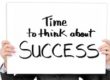One of the issues that real estate agents complain to me about is the problem of staying on top of contract dates!
One of the issues that real estate agents complain to me about is the problem of staying on top of contract dates!
Sure, you can put things in your phone as Calendar items, set up reminders on your phone, use spreadsheets or paper planners, but they all have the same requirement…you have to actually make the time to look at them!
What is the one thing that you ALWAYS look at upon receipt? Easy answer: text messages!
So, I went looking for a tool that I could use to send me a text when I scheduled it. Turns out that there are any number of them available for both Macs and PCs, but one that I like is called ReminderBase.
You use it by creating a Free account on their website. You can also download an app for your iPhone from the App Store or from the Play Store for your Android.
Then you can create a reminder on either your phone or on the website that will be sent to yourself, your client, your TC or whomever at a date and time of your choosing. The reminder can be sent via email or via text.
I think that the text method is best because we all check out text messages much faster than we check emails and the whole purpose of these reminders is to cause an action to be taken. It doesn’t make much sense to send an email reminder if the reminder won’t be seen in time.
If you go to https://www.reminderbase.com/ you can send yourself a sample reminder to see how it works. Once you’ve done that and seen for yourself how easy it is, you can come back and set up a free account. The free accounts have limits on how many reminders you can send, but I think it’s the right place to start. No sense in paying for something if it turns out that you won’t use. You can always upgrade to one of the paid accounts later. If you scroll down the main page you will find the pricing table.
The main page also has links to both the App Store and the Play Store so you can get the app for your phone.
Sign up for this, use it and stop missing deadlines!
Discover more from RealtyTechBytes.com by Jerry Kidd
Subscribe to get the latest posts sent to your email.