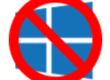Recently two friends experienced similar computing “disasters. They both had hard drive failures on our computers! This wasn’t because of no name computers, both systems were name brand, top of the line machines.
Recently two friends experienced similar computing “disasters. They both had hard drive failures on our computers! This wasn’t because of no name computers, both systems were name brand, top of the line machines.
Both of them are very accomplished computer “geeks”. One friend has been a Mac aficionado for many years and runs his very successful business with his wife on Mac computers. The other is a Windows guy and has been since the days of DOS computers. But, it’s not the computing platform that is the topic today.
The topic is simply this: your hard drive WILL fail and when it does, it will take all of your data with it. When that happens and you are sitting staring at folder with a question mark (Mac) or staring at the blue screen of death (Windows) the result is the same…you are hosed. (Hosed is a technical term that means you get to spend the next few days working like a dog to get your computer back!)
The Mac friend has a very good plan for backing up data, he has multiple portable drives that he uses for backup. He rotates them daily, exchanging a drive each day and taking the unused drive with him off site. This is so that if the backup drive and the main computer hard drive fail, the worst that can happen is that he only loses data from the current day. (He has “yesterday’s” backup drive off site).
The Windows guy’s plan was less robust. He relied on a backup program that was backing up to an external hard drive sitting on the desk. He just had the one backup drive, so he wasn’t rotating drives in and out like the Mac guy.
So, when the inevitable happened, they both thought that they were covered. All they would have to do was to replace the failed hard drive in their computers and restore data from the most current hard drive.
In my friend’s words “Not so fast Grasshopper!” It didn’t work that way for either of them. You see, they both failed to close the “loop”. It doesn’t matter how many backup drives you have stashed away somewhere if the data that they contain is corrupt as it was in his case. It also doesn’t matter if the backup drive you have doesn’t have a recent backup on it because the backup settings were changed and the computer wasn’t backing up as it was in the case for the Windows guy..
In both cases, a simple, periodic RESTORE of critical data (and actually opening the file to verify it’s integrity) would have spotted Mac guy’s corrupt data and Windows guy’s utter failure to actually be backing up!
The story has a happy ending. They were both able to recover data from their failed hard drives (very costly!) and they are both back in business. But, the process stole time and money from both of them.
It’s time for you to check your own data backups…what are you doing, and how do you KNOW that you can get the data when you need it? Have you done any restores? Have you checked the restored file to see if you can actually open and read it? And finally, do you even have a backup plan?
Discover more from RealtyTechBytes.com by Jerry Kidd
Subscribe to get the latest posts sent to your email.