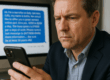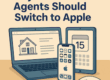Ever gotten a Facebook friend request from someone that you are already friends with? If so welcome to the club!
Ever gotten a Facebook friend request from someone that you are already friends with? If so welcome to the club!
A few years ago this scam was more prevalent, but recently some friends have reported that this issue is on the rise again, so I “dusted” this post off from some years back, revised it a bit and brought it back for you as a reminder!
Here is how to spot one of these requests as being fake. Whenever you get a friend request from ANYONE, before you click on Accept, just click on their name. Doing so will take you to the requester’s profile. Once there, click on the photos tab. If there is only one picture there, it is probably a fake profile. Next see if you can spot if they have posted anything. If the only post is the one where they posted a profile pic, it’s probably fake. Don’t worry, clicking on their name will not expose you to any potential harm.
Doing these simple checks is safe to do as long as you don’t click on Accept. Once I determine that a profile is fake, I just click on Reject and move on.
Why do the scammers try to get you to accept their fake profile? The simple answer is that once you have accepted them as Facebook friends, they will start getting access to what you post and also to your friends and their posts. They are trying to build a list of people that they can scam by sending requests for money or assistance.
Whatever the reason that they do it, you don’t need the grief in your life.
What can can you do when you get one of these fake requests? Simple, after you click on their name and arrive at their profile, look at the top of their profile at the Cover photo. In the lower right corner of the Cover Photo you will see a couple of boxes, one of which has an ellipsis (…). Click on the ellipsis and you get a menu of choices. One of the choices is Block, by clicking on that you can Block that fake profile.
You can then go to this link https://www.facebook.com/help/contact/295309487309948 to report the fake account.
Facebook also maintains a Support page where they give you a lot of information on things designed to keep you “safe” on Facebook. https://www.facebook.com/support
Easy, peasy. You have just helped Facebook investigate the scammer, you have helped your friend who probably doesn’t know that someone is using their name and picture and you’ve helped Facebook get rid of a fake account.
It’s important to note that if you discover a fake profile using your name and photo that YOUR account has Not been hacked. All that has happened is that someone has registered a new account using YOUR photo and name. You and your account are “safe” But, any one who accepts one of the friend requests from this fake account are not safe from the scammer.
If you discover an imposter it’s good idea to post that fact on your wall warning your friends to not accept any Friend request that appears to come from you.
Finally, just to be on the safe side, change your Facebook password!
Go here for instructions on how to change your password: https://www.facebook.com/help/248976822124608/
Don’t be a victim and help keep Facebook free of the scams that seem to be ever present!
Discover more from RealtyTechBytes.com by Jerry Kidd
Subscribe to get the latest posts sent to your email.