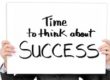Ever been out on tour and found the perfect house for your buyer and tried to call them to tell them, but you couldn’t reach them? What about when you are at an inspection and wanted to take a picture AND record a voice memo to go with the picture? But didn’t want to fiddle with two apps at once? Or maybe you were out to lunch or dinner and were enjoying the perfect meal and wanted to record some notes to go with that picture?
Ever been out on tour and found the perfect house for your buyer and tried to call them to tell them, but you couldn’t reach them? What about when you are at an inspection and wanted to take a picture AND record a voice memo to go with the picture? But didn’t want to fiddle with two apps at once? Or maybe you were out to lunch or dinner and were enjoying the perfect meal and wanted to record some notes to go with that picture?
I could go on, but the basic premise is that it would be very nice to take a still picture of something and record some voice notes to go with it. I know that you can simply take a video and record your voice with it, but that can result in a large data intensive file. Even if you have an unlimited data plan on your phone, your clients may not and they may resent you chewing up their data as they download something that they may not want.
This is where speakingphoto comes into play. It’s a free app for both iPhone AND Android that also has a desktop client. There are paid plans that offer more features, but the free plan is enough to get you started to see if you want to continue using it. Here is a screen shot of plan comparisons:
 Installation is simple. Get the app on your phone (links are below) create an account, grant access to your Camera, Microphone and Photo Gallery, verify your email address and you are ready to use it
Installation is simple. Get the app on your phone (links are below) create an account, grant access to your Camera, Microphone and Photo Gallery, verify your email address and you are ready to use it
For Android Phones: https://play.google.com/store/apps/details?id=com.speakingPhoto
For iPhones/iPads: https://apps.apple.com/us/app/speakingphoto/id485844944
Using is is simple. Open the app, choose to take a picture (or use one from your existing photos) record your comments and save it. You can share the finished product from either your phone or your desktop computer.
Pretty simple, but a very effective way to communicate. It’s worthy of a spot on your phone.
Discover more from RealtyTechBytes.com by Jerry Kidd
Subscribe to get the latest posts sent to your email.