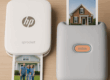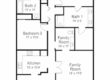When it comes to selecting a new computer for your real estate business, the choice often boils down to two main contenders: Mac and Windows PC. Each has its strengths and weaknesses, and the best option for you depends on your specific needs and preferences. Let’s dive into the pros and cons of each, discuss the minimal and optimal hardware configurations, and explore options across different budget ranges.
When it comes to selecting a new computer for your real estate business, the choice often boils down to two main contenders: Mac and Windows PC. Each has its strengths and weaknesses, and the best option for you depends on your specific needs and preferences. Let’s dive into the pros and cons of each, discuss the minimal and optimal hardware configurations, and explore options across different budget ranges.
Mac vs. Windows PC: The Great Debate
Mac Pros:
– User Experience: Macs are renowned for their sleek design and user-friendly interface. The macOS is intuitive and integrates seamlessly with other Apple products.
– Build Quality: Apple computers are built with premium materials, offering durability and a premium feel.
– Software Integration: Macs come with a suite of useful applications such as Pages, Keynote, and Numbers, and work seamlessly with software like Final Cut Pro for video editing, which can be beneficial for creating virtual tours.
– Security: macOS is known for its robust security features, reducing the risk of malware and viruses.
Mac Cons:
– Price: Macs tend to be more expensive than their Windows counterparts, which can be a significant factor for budget-conscious agents.
– Software Compatibility: While the situation has improved, some industry-specific software and tools are still more readily available or better optimized for Windows.
– Upgradeability: Macs are generally less upgradeable than PCs, with limited options for internal component upgrades.
Windows PC:
PC Pros:
– Variety and Customization: PCs come in a wide range of configurations and price points, allowing for greater customization based on individual needs.
– Software Availability: A broader range of software is available for Windows, including many industry-specific applications used in real estate.
– Cost: Windows PCs tend to offer more options in the lower to mid-range budget categories, making them more accessible.
– Upgradeability: Many PCs allow for easy upgrades of components like RAM, storage, and graphics cards, extending their useful life.
PC Cons:
– Security: Windows PCs are more susceptible to malware and viruses, necessitating the use of robust antivirus software.
– Consistency: The user experience can vary widely between different manufacturers and models, which can affect performance and reliability.
– Design and Build: While there are high-quality Windows PCs, many models do not match the build quality and design aesthetics of Macs.
Hardware Configurations: Minimal and Optimal
Minimal Configuration:
For agents on a tight budget or those with minimal computing needs (e.g., basic office tasks, web browsing, and email), the following specifications should suffice:
– Processor: Intel Core i3
– RAM: 8 GB
– Storage: 256 GB SSD
– Graphics: Integrated graphics
– Display: 13-inch (1080p resolution)
Optimal Configuration:
For those seeking better performance, multitasking capabilities, and future-proofing their investment, consider the following:
– Processor: Intel Core i7
– RAM: 16 GB (or more for heavy multitasking)
– Storage: 512 GB SSD or larger
– Graphics: Dedicated GPU (e.g., NVIDIA GeForce GTX 1650 or better)
– Display: 15-inch or larger (4K resolution if budget allows)
Budget Categories: Finding the Right Fit
Budget:
– Windows PC: Acer Aspire 5, HP Pavilion, or Lenovo IdeaPad (typically $500-$700)
– Mac: MacBook Air (starts at $999)
Mid-Range:
– Windows PC: Dell XPS 13, HP Spectre x360, or Microsoft Surface Laptop (typically $900-$1500)
– Mac: MacBook Pro 13-inch (starts at $1299)
Top of the Line:
– Windows PC: Microsoft Surface Book 3, Dell XPS 15, or HP ZBook (typically $2000+)
– Mac: MacBook Pro 16-inch (starts at $2499)
Conclusion
Choosing between a Mac and a Windows PC depends on your budget, preferences, and specific business needs. Macs offer a premium experience and seamless integration with other Apple devices, while Windows PCs provide a broader range of options and better compatibility with industry-specific software. By considering the minimal and optimal hardware configurations and aligning them with your budget, you can select a computer that will serve you well in your real estate endeavors.
I ALWAYS buy a computer with the biggest hard drive or SSD, the max amount of RAM that the machine can have and the fastest processor available. I typically get 7+ years before I have to replace them.
Discover more from RealtyTechBytes.com by Jerry Kidd
Subscribe to get the latest posts sent to your email.