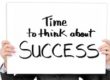One of the issues that comes up when we write contracts is determining what dates things like contingency removals and inspection time frames actually occur on.
One of the issues that comes up when we write contracts is determining what dates things like contingency removals and inspection time frames actually occur on.
Fortunately, there is a quick solution. If you were writing the contract on your computer, just go to https://www.timeanddate.com/date/dateadd.html to start with the date of the contract and add in the number of days you need to come up with the date your contingency or inspection ends on.
For instance, 17 days is common in my area so if I was writing a contract that would be signed today, I’d go to the link above, select todays date and then input 17 into the days field and then click the: ”Calculate New Date” button. I’d immediately get back the date of September 12th.
You have the option of including all days of the week or excluding certain days like weekends and holidays.
If you go to the homepage of https://www.timeanddate.com/ you’ll find a page full of useful calendar related applications. This is well worth a visit just to try out some of the cool things that they have set up.
If you want an iPhone app (free) go here: https://www.timeanddate.com/ios/ and if you want an Android app go here: https://www.timeanddate.com/android/
All in all, this is a pretty useful website on your computer, but it works equally well on your phone. Just use your phone’s browser to go to:
https://www.timeanddate.com/. No real need to download and install the app this way.
Finding free tools is fun, but using them is even more fun!
Discover more from RealtyTechBytes.com by Jerry Kidd
Subscribe to get the latest posts sent to your email.