 Over the past few months I have been working one on one with real estate agents teaching them how to use Facebook to promote their businesses and themselves. I’ve also been teaching agents how to use various software products that are designed to improve their productivity.
Over the past few months I have been working one on one with real estate agents teaching them how to use Facebook to promote their businesses and themselves. I’ve also been teaching agents how to use various software products that are designed to improve their productivity.
Among other things, I have found that the biggest problem most of these agents face in operating their laptop computers is the simple fact they use the touch pads built into their laptops instead of a mouse!
You might ask why this would be a problem? I could give you a ton of answers (in fact here are over 5 million of them) but let me just settle on this one: they slow you down!
I’ve worked with well over 100 agents one on one in the past few months, and without exception, everyone one of them that used the touch pad struggled in navigating around a web page and inside of programs. The touch pad in the hands of a skilled operator is wonderful. But even when you are skilled, differences in body capacity among different people can cause erratic behavior.The touch pad for most of is a problem.
I have a simple suggestion. Get a mouse for your computer.
When I asked the agents why they didn’t use a mouse, some of them actually said that they were faster with the touch pad. As I stood there watching them overshoot the mark time after time (to say nothing of the times when the cursor would suddenly shoot off the page all by itself) I had to wonder if they had actually tried a mouse. Just because the laptop has a touch pad doesn’t mean that it has to be used!
Others told me that they didn’t know that they could use a mouse with their laptops. That’s understandable because most of the laptop documentation that I have seen doesn’t make mention of it.
All laptops have USB ports. That means that you can use the same kind of mouse on your laptop that you are using on your desktop. A mouse with a cord works just fine as long as the mouse cord ends in a USB plug. (If you have an old mouse with the round PS2 connector, you can purchase an adapter for $1.99 that will convert it to a USB mouse. Click here buy a PS2 to USB Adaptor )
You can also use a wireless mouse. Those mice have an transmit/receive adaptor that plugs into the USB port of your computer and allows you to use the mouse without the distraction of a cord. I use the Microsoft Wireless Optical Mouse ($13.79 from Amazon) on both my Macbook Pro and my Windows XP and Windows 7 laptops. (Yes, it works with both PCs and Macs and also with desktop machines). It gets rave reviews on Amazon, it’s small, light and portable and it works well.
So, stop using the touch pad and watch your productivity go up and your frustrations go down.
Disclaimer: The 2 links to the Amazon products are what is known as affiliate links. That means if you buy them after clicking on my links I could earn a commission. If you don’t want me to earn a commission, don’t click on the links. You could just search for the products by their name on Amazon, Frys, Staples and other web sites to find them.
Discover more from RealtyTechBytes.com by Jerry Kidd
Subscribe to get the latest posts sent to your email.

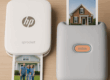
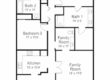





Excellent point. I use a laptop as my main computer, and navigate at home with my wireless mouse. I do carry another mouse in my computer bag, but don’t often use it when away from the house.
Ira