It all starts out innocently enough, a game asks for permission to access your account, then an email app does, then another game and before you know it there are countless numbers of third parties who have access to your social accounts.
Most of these are harmless enough and they don’t really cause any grief, but the part that I found worrisome was that in order to keep track of them on Facebook, LinkedIn, Twitter and others, I’d have to know many different ways of tracking them down. For instance, on Facebook I have to get into my Account privacy settings and then know where to look to find the App controls. It’s the same process with the others. I’d need to know where to look.
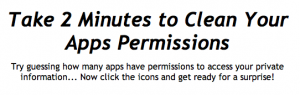 Knowing where to look isn’t the whole story though. What is really needed is an easy way to check on the apps that I have given permission to access my accounts. Without having to memorize a bunch of different ways to do it. Because, what I (and you) need to do, is to frequently check which apps are using your accounts so that WE can decide to if we really want some game poking around.
Knowing where to look isn’t the whole story though. What is really needed is an easy way to check on the apps that I have given permission to access my accounts. Without having to memorize a bunch of different ways to do it. Because, what I (and you) need to do, is to frequently check which apps are using your accounts so that WE can decide to if we really want some game poking around.
Here is where MyPermissions.org enters the picture. Just go to the site and click the icon for the account you want to check. If you are already logged in you will go directly to the place where you can manage the apps within each social service.
There is even a place to drop your email address so that they can send you a monthly reminder to go check your accounts.
Looks like an easy way to keep my “Social House” clean. And, oh by the way, it’s free!
If you want to give them permission to clean up your apps, they will do it for .99 per month which is certainly cheap enough, but I find that installing another app to clean up previously installed apps is just a bit over the top for me!
Discover more from RealtyTechBytes.com by Jerry Kidd
Subscribe to get the latest posts sent to your email.







