Last week I told you about how I solved my AT&T “no reception” problem at my office in San Ramon. (https://realtytechbytes.com/solve-poor-att-reception/) The solution works perfectly…if I want to use the speaker phone on my iPhone. If I pick up the phone to answer it I lose my reception! That’s because in order for the phone to get the advantages of the signal booster, it has to be placed into the holder.
Obviously, I could use my Bluetooth Headset, and in most cases that would be a good solution, but I’d like to be able to pick up and dial the phone without losing the signal, and frankly, the call quality on my BT headset is not all that great.
 So, I went on a search to see if there was such a thing as a desktop telephone that could “talk” to my my iPhone. What I found was even better! The Siemens Gigaset Bluetooth Gateway was the answer to my quest. Watch the video for a quick overview of the device, but for a quick look, here are just a few of the features it has:
So, I went on a search to see if there was such a thing as a desktop telephone that could “talk” to my my iPhone. What I found was even better! The Siemens Gigaset Bluetooth Gateway was the answer to my quest. Watch the video for a quick overview of the device, but for a quick look, here are just a few of the features it has:
- No land line needed
- One time, one touch activation
- Connect up to three bluetooth mobile phones
- Displays caller id using directory name matching
- Distinctive ring for each paired mobile phone
http://www.youtube.com/watch?v=F8rBExrzwxo&
I’ve been using this for about 6 months now and it has worked perfectly every time. By using this and last week’s device I am able to use my cell phone as my primary telecommunications device at my office, even in a location with poor AT&T coverage!
Here in the United States, it’s the 4th of July as I post this and for us it’s the time to celebrate our independence. As a former United States Marine, I take this day very seriously because I know first hand the sacrifices that it took to win that independence, and what it takes today to maintain it. Whatever this day means to you, I hope that it is a great day for you.
Discover more from RealtyTechBytes.com by Jerry Kidd
Subscribe to get the latest posts sent to your email.

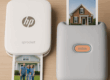
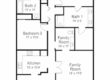





Sounds like a terrific solution. I have verizon and bad reception on my mobile at home also. Am going to look into this.
Jerry … When is ipad going to chat with my "need path" which is Winforms??.
Don't hold your breath! Winfoms was replaced by zipForms 6. Have you tried zipForms on the iPad?