Yesterday I went shopping with my two grandsons. They had received some Best Buy gift cards as Christmas presents and those gift cards had been “burning a hole” in their pockets ever since.
The oldest grandson had no trouble picking out what he wanted which was a WiFi adaptor for his xbox 360. We looked at some generic USB WiFi adapters but finally settled on the Microsoft one designed just for the xbox. Because we bought an open box unit (it had Best Buy’s 30 day like it or bring it back warranty) we actually saved some money, which allowed him to buy some “points” to spend in the xbox Marketplace. Once he was done he was ready to head home and hook everything up. Not so fast…younger brother was struggling.
Youngest grandson not only had the Best Buy gift card, he also had a GameStop gift card. His struggle was the fact that he wanted some games for his DSi XL hand held game console. Best Buy had tons of games to choose from, but as the frugal brother, he was concerned that he might be paying too much at Best Buy. He knew that GameStop was just across the parking lot and his plan was to pick out what he wanted and then go back and forth to comparison shop.
You may be wondering where I am going with this, so I’ll cut to the chase. As much as I love hanging out with these two guys, I wasn’t thrilled about making several roundtrips between Best Buy and GameStop. Then I remembered that I had the RedLaser App on my iPhone (Sorry Windows Phone, Android and Blackberry users).
 As he decided which games he wanted, I scanned them with RedLaser to see if there was a lower price anywhere else. He not only thought that it was very cool that I could do that (thereby raising his old grandfather higher in his estimation) he was also reassured that he wasn’t spending too much for the game. I wish that I had his appreciation of money when I was his age!
As he decided which games he wanted, I scanned them with RedLaser to see if there was a lower price anywhere else. He not only thought that it was very cool that I could do that (thereby raising his old grandfather higher in his estimation) he was also reassured that he wasn’t spending too much for the game. I wish that I had his appreciation of money when I was his age!
Red laser is available free in the iTunes App Store, but you can get much more info here at the website http://redlaser.com/. There is also a YouTube video to watch if that’s how you roll: http://www.youtube.com/watch?v=9_hFGsmx_6k
Here is what RedLaser Has to say about their app:
RedLaser is a barcode-scanning application for comparison shopping and finding product information using a mobile device. The state-of-the-art barcode scanning technology was created specifically to deal with non-autofocus cameras, and continues to evolve with innovative mobile visual capabilities. The RedLaser application has been downloaded over 4 million times. RedLaser is an eBay mobile application.
It’s free and it’s a pretty darn good tool to use whenever you go shopping. And it’s yet one more reason why you would only get me to give up my iPhone by prying it from my cold dead fingers!
What’s your favorite iPhone app?
Discover more from RealtyTechBytes.com by Jerry Kidd
Subscribe to get the latest posts sent to your email.

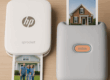
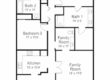





Just wanted to add that it is on android as well.
That's good to know! Thanks!
Thanks, Jerry. Love this App.
Good recommendation, thanks.
Great Skinney on the redlaser.
No wonder they want to spend time with you: You are SOOO "with it!!" Thanks for sharing!
Very cool, Jerry.
Brenda, I ONLY think that I am with it… a couple of hours with them at Best Buy points out all of the areas that I need improvement on!
Have to admit that they sound pretty darned techy!! I wouldn't even know what they were talking about! So terrific that you can share those interests with them!
Well, I did have the oldest on my lap at 6 months showing him how to use a computer mouse!
Man, when I was that age, I just had to decide if I wanted the Cabbage Patch kid with brown or red hair!
Seriously though, this is a great app. I was at Best Buy with my husband the other day looking at TVs. We found one we were interested in, and used this app to find that you purchase the same TV on Amazon for about $100 less. We showed this to the Best Buy guy and ultimately got him to price match because of it! (we still had to pay taxes though, couldn’t get around that) So the app can defiintely save you $$.
LOL! I had even fewer choices when I was their age! But, I am glad that you had a great experience with it. I’ve literally saved enough money with it to have paid my phone bill several time since I got the app. My goal is to save enough money each month to zero out the expense of the iPhone.
this is my first visit and just wanted to stop by to say hello to everyone.
I’ve read some of the posts on your web page now, and I really like your style of blogging. I included it to my favorites blog listing and will be checking back shortly. Please check out my webpage let me know as well and tell me what you think.
It’s available on Android and Windows Phone!
WooHoo! Thanks for the update! I am sure that will be good news for Android and Windows Phone owners as it is a really cool app. Jerry