I’d like to talk about something that is near and dear to all of our hearts…the cell phone. I can’t imagine a tool more essential to today’s real estate agent than the cell phone. Our cell phones allow us to have true mobility and yet still be able to stay in touch with our clients with the ease of pressing a few buttons, no matter where we are in our daily travels.
Our phones have also become mobile message centers, allowing us to send and receive text messages, email, voice mail and in many cases, browse the Web.
We no longer need to carry around a three ring zippered binder containing all of our appointments because the cell phone has a great calendar. The same applies to all of those business cards and cocktail napkins with names and phone numbers…the cell phone now contains our address book.
So, it’s no wonder that making a cell phone purchase has become a stressful event! Given that all of the major carriers want you to sign up for at least a year, and in many cases two years, it’s critically important to make the right choice the first time.
When I am asked the question, “Jerry, which phone should I buy”, I always answer the same way. And that is this, you first have to choose the carrier, then you get to choose the phone.
Here is what I mean. Which carrier works best, with the fewest dropped calls in the area that YOU work in? Is it AT&T, Verizon, T-Mobile, Sprint or other carrier?
Get this one wrong and no matter how cool your new phone, it will be nothing more than a source of frustration and maybe even lost business if you can’t reliably make calls.
Once you have the carrier figured out, take a look at their phones. What features are you looking for? What phones at your carrier have the features? Go to the store and actually handle the phones. Ask if you can make a few calls on the phone to see what the sound quality is. Ask for a demonstration of the phone’s data capability. How easy is it to send and receive email? Ask about the various voice and data plans and make your decisions accordingly.
Here are a couple of web sites that can help you out. Each is slightly different in their offerings, so visit all three and do your research:
1. http://www.wirelessguide.org
2. http://www.LetsTalk.com
3. http://www.SmartDeviceCentral.com
There are some other factors as well. If you are going to use the phone with your broker’s messaging system, check with the IT department to see what phones and carriers are compatible with the broker’s messaging system.
At Pacific Union where I work, we are in an Exchange 2003 environment. This means that Windows Mobile 6 (or Windows Mobile 5) phones will natively synchronize email, calendar and contact information in real time. In other words, as email arrives at my email address at PacUnion.com, it also arrives on my phone. And any contact or calendar changes I make on my phone (or vice versa) also appear immediately on my desktop Outlook application. Pacific Union also has a Good Server, which allows users of the popular Palm Treo phones to have the same capabilities as the Windows Mobile phones once they obtain a Good license and install the necessary software.
If your company has a Blackberry server, then you can also enjoy the same advantages on a Blackberry.
Phones like the original iPhone are not built to communicate with a business messaging service, so they don’t synchronize contacts and calendar items over the air, but they can be synchronized via a cable once you get back to your computer. And in order for them to receive your corporate email, you have to have your IT department forward all of your email to a third party service that the iPhone can utilize, as it can’t communicate directly with corporate email servers. (Unless your IT department will allow IMAP4 or POP3 connections)
The new iPhone WILL connect with corporate Exchange Servers and offers the same abilities as do Windows Mobile 5 and 6 phones. I even made the switch from Windows Mobile to an iPhone 3G!
So, make your choices carefully. Start with the carrier and pick the one that works best where you work (you can find coverage maps at the links above), check the plans they offer, check your IT requirements, and THEN choose your phone!
Discover more from RealtyTechBytes.com by Jerry Kidd
Subscribe to get the latest posts sent to your email.

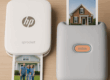
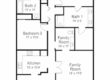





1 Comment