So one day you go up to your computer and it is doing something weird or it’s not doing what it should be doing or something is wrong and you just have no clue what to do. You’ve even rebooted, but the problem has not gone away. It’s now time to call tech support…or is it?
But wait! There are a few things that you can do first to make life a little easier. In fact, it’s best to do these things way in advance of ever having to call tech support, so why don’t you do them now before you need to make that call?
First of all, have or keep good records. Buy a small copybook for each computer that you own. On the first page record the date that you bought it and what it is, i.e. Pentium III, 866 Mhz, 128 Megs RAM, etc. Copy down any serial numbers and model numbers that you can find. It will be easier to look them up here than to chase through the paper work mess that most of have called our receipts file. Make note of tech support numbers and operating system and software versions as well.
Now, this part is key: anytime that you install software, write it down in the book. Date & Time installed and the name of the program installed. Also, record the source of the software and the company who wrote it. The reason for doing this is simple. Sometimes when you install software it breaks something.
So the second thing to do is try removing the last installed software and see if that fixes the problem. Sometimes it does, and once again you don’t have to call tech support!
But, if none of this works, you have no choice, so pick up the phone and give them a call.
When you finally get through to them try not to let them know how angry you are for being on hold for so long!
Then clearly explain what your problem is as concisely as possible. Most of the folks you get at TS are called first level support. They often don’t know much more than you and many times they will try to solve your problems by reading from a script. Keep in mind that their understanding of your problem is only as good as YOUR ability to accurately state your problem. It will be helpful to know what you were doing with the computer just prior to the problem showing up. They will need to know what you did to try to fix it and they may be interested in knowing what software you have recently installed.
The techs on Level 1 support are there to catch the easy problems and they often do, but most of them are ill-equipped to fix the really nasty problems. For that you need to “escalate” the problem to the next level, often known as Level 2.
Here you can expect to find techs that have been on the job for a while and have a good understanding of the product. They will have known what the level 1 techs have asked you to do to solve the problem, but may ask you to do some of the same things over again anyway. Don’t argue with them or cop an attitude, just do it. The old adage of you can catch more flies with sugar…holds true here as well. These people have to field a great number of calls everyday, most of which are from angry and frustrated people. Be different, be kind and you will stand out from the crowd and will get better treatment as well.
The final level is Level 3. You will rarely get to this level because this is usually just a few people who are highly trained and experienced in what they do. They get the truly baffling problems. If they can’t fix the problem, then it’s usually pack up the equipment and ship it back time!
Here’s the trick. In many cases, the first level people have no real idea what to do if the problem is not on their script. This is why you may be told to “re-install Windows”. Being told that by first level techs is inappropriate in my opinion. If you are asked to do that, ask to be escalated to the next level or ask to speak to a supervisor. In my opinion, a re-install of an operating system is warranted when your computer is so “hosed” (technical term for it’s all screwed up) that an OS re-install is the only way out. But let a level 2 tech tell you that, not a level one tech.
So that’s pretty much it.
Reboot often. Keep good records. Run error checking and Disk Defrag periodically. Keep your antivirus software up to date and scan frequently. Always scan attachments before opening. Don’t ever open attachments that have .vbs or .exe as their file extensions, unless you are absolutely certain about their origin. Call the sender and ask them “Did you mean to send me xyz.vbs file?” “What is it?” and “What does it do?” are good questions to ask as well. If they didn’t send you those files then tell them that they are infected with a a virus or a Trojan and then go delete the file they sent to you. Even if it says that Jennifer Lopez or Ricky Martin is coming over!
If your computer is a toy or is just a hobby instead of a business machine used to help you earn income, then go ahead and ignore these posts! But, if you’re like most of us, your computer is a very valuable business tool that you can’t be without.
Protect it and maintain it and your downtime will be minimal instead of catastrophic.
Discover more from RealtyTechBytes.com by Jerry Kidd
Subscribe to get the latest posts sent to your email.

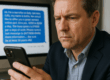
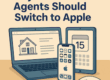




HI!!!!!
Hi, back at you!