Next up is Virus Scanning, so to start with let’s talk about what is a virus. If you go the McAfee web site, their glossary defines a virus as “A computer program file capable of attaching to disks or other files and replicating itself repeatedly, typically without user knowledge or permission.”
This is probably as good as it gets as far as a definition goes. The real question here is why would someone write and let a virus loose on the world. That’s hard to answer, but some of the writers who have been caught admitted to a feeling of power over what they had done.
Computer viruses have been written for all computer operating systems including Macintosh.
Some viruses attach to files so when the infected file executes, the virus also executes. Other viruses sit in a computer’s memory and infect files as the computer opens, modifies or creates the files. Some viruses display symptoms, and some virus’s damage files and computer systems, but neither symptoms nor damage is essential in the definition of a virus; a non-damaging virus is still a virus.
At any rate, the fact remains that viruses are out there. ANY ONE can send you a virus. Even me. None of us do it knowingly, as the definition above states, but do it we do. So how do you protect yourself? The answer is multifaceted.
The most important thing that you can do is to never, ever open an attachment without scanning it for viruses first. Of course this assumes you have a virus scanner! So the second most important thing that you can do is have a Virus detection program on your computer. Of course just having it does no good unless you update it daily. So, the third facet is to frequently download and INSTALL updates from your software manufacturer’s web site.
You may want to know which virus scanner should you use, and I would answer that I use TrendMicro PC-Cillin and have for years. Why you may ask, and I would say because I am familiar with it and it works well for me. Your mileage may vary. The truth is that McAfee, Norton, Dr. Solomon and others are all pretty much equal in the results of their work. They all have different quirks and different methods of getting there, but they all work. So, how do you decide? Remember that local techie I told you to cultivate a relationship with? Go ask them for their opinion on what will work best for you. You did start cultivating that relationship didn’t you?
Since new viruses are being released almost daily, the Anti-Virus companies must constantly revise their software and post updates on their web sites for you to download. Viruses can be detected because they have a “signature” or method of working that is different from how normal programs operate. Each new virus has a different signature, or a variation of an older signature. In any case, if you don’t keep your system up to date, you could fall victim to the latest virus.
Once you have installed your virus checking software and have updated it (yes, right out of the box it needs updating to cover the time from when the CD was created until you installed it, so hop to it and download the update), then you want to create the rules by which you scan your system. PC-Cillin will let me scan each file every time I access it. Whew! That’s a lot of overhead on my system, and even with a fairly speedy processor and tons of memory the slow down is unacceptable to me. So, my system is only set to scan e-mail attachments that come in. I have also scheduled the system to run a virus scan on my entire hard drive, checking EVERY file, once a week at night while I am asleep. PC-Cillin will check the web site for updates before running the scan, but I prefer to get the updates myself. Control freak that I am. 🙂
So to recap:
ALWAYS virus scan an attachment to an e-mail. Don’t fall for the Anna K, or the I love you, or the flavor of the month come-on. Scan no matter who sent you the e-mail. This is the single most important thing that you can do. Have a virus checker on your system and keep it updated often.
For those of you using Outlook or Outlook Express, do turn off the Preview feature…using that feature effectively opens an e-mail and can launch certain types of viruses.
But wait…it’s too late you may say, a virus has already infected my system. Well, no problem…IF you have recent backup. If you have a recent backup you can recover, even if the virus is so destructive that it has destroyed your data. You will need a Windows Startup Disk, your backup software and your backup data for these extreme cases. Don’t wait for disaster to strike before starting a backup program.
If you are fortunate and have only been infected by an annoying virus rather than a destructive one, your anti-virus software will offer to fix the problem for you. In some cases, the virus may have hijacked a Windows System file. When that occurs the virus software won’t be able to fix the problem. The reason being that the ONLY way to fix an infected Windows system file is to delete it and re-install it from the installation CD. (Notice that I did NOT say re-install Windows). Windows will not allow you to go through that process while Windows is running, so that’s why the Anti-virus software can’t fix the problem. It is fixable though, if you shut your computer down and restart it using the Windows Startup disk. (You DO have one of those, right?). The Startup disk starts your computer in DOS mode. From DOS you can delete the offending file and reinstall the good file from the Installation CD.
If this sounds way too arcane for you, get your local techie to help.
Discover more from RealtyTechBytes.com by Jerry Kidd
Subscribe to get the latest posts sent to your email.

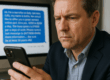
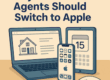




Thanks for your series of tips on avoiding Virus.
I have a question about turning off the “Preview” feature in Outlook. How do you do this?
I went to Tools, Trust Center, checked the box for Turn Off Attachment Preview. I believe that this will stop the automatic opening of the Attachment. Will this also prevent the “Preview” of the email itself?
Hi Frank-
No. For that you have to go to View, then Reading Pane, and then select Off. That will do it.
Best regards,
Jerry
Great writers aren’t easy to come by – I think you have done a good job here. Nice Job.