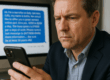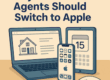I’d like to offer an alternative to blindly picking up the phone and calling tech support. There are some preventative measures that you can take, but you aren’t going to like them as you’ll have to spend a little money and a little time, but believe me, this is the better way.
First and foremost, cultivate a relationship with a LOCAL techie. This can be your teenager or your neighbor’s teenager or somebody from the local junior college or it can be somebody in business providing tech support. I say this because many simple computer problems get turned in to enormous problems simply due to the fact that the person on the other end of the phone can’t see what you see, and they often can’t describe to you what they need, or you can’t describe it in terms that they understand. But a person on the scene can look at something and often see what you can’t. I say cultivate a relationship because you want this person to be on your team. You need the technology person every bit as much as you need your lender, inspectors, title & escrow, attorneys and office help. You just haven’t realized that yet.
Assuming that you haven’t followed the advice in the previous post, then read on to see what you might be able to do on your own.
Let’s talk about some simple things that you can do before calling tech support. Things that may get your system up and running without having to sit on the phone for hours!
To start with, in the old days before broadband and the always on connection to the Internet, most of us turned our computers off when we weren’t using them. That way when we turned them on, they were starting a brand new, squeaky clean session of Windows. It turns out that Windows 9x (Windows 95 – 98 is often referred to as Windows 9x) has a known “feature” (when you see a techie refer to a “feature” in quotes like that it’s a derogatory reference to the fact that the software has a bug that the developer can’t or won’t fix) that causes it to crash after about 45 hours or so of continuous operation. The reason this happens is due to what is known as a memory leak. A memory leak occurs when a program doesn’t release the memory that it was using when it is shut down. This is usually caused by the operating system, (Windows 9x), not “enforcing” rules of memory usage. Eventually there is no more free memory and the system will crash. This is an overly simplified definition, but it serves well to illustrate the problem. Even though this problem has been addressed in Windows 2000, Windows XP and Windows Vista, it’s amazing how many Windows problems go away when you reboot.
So, the first rule of fixing computer issues is to reboot! You will be amazed at how many weird computer problems go away after a reboot! Windows has an uncanny ability to quietly sit there and cause problems in the background until one day it’s all to much for your poor computer, so it stops. But a reboot will clear its “throat” and give it a fresh lease on life, so to speak. Just think, ten minutes to reboot and maybe you don’t have call Tech Support!
Discover more from RealtyTechBytes.com by Jerry Kidd
Subscribe to get the latest posts sent to your email.