Sooner or later, we all experience a computer crash. This is the first of a series of what to do when that happens…and before!
Here is the dirty little secret of technology, both hardware and software…It doesn’t always work. Even the best software and hardware companies have products that just don’t work in every possible scenario. They are reasonably sure that the software has gone through a certain amount of testing (that’s what Beta testers do. They use the software on a variety of hardware and with other software installed to try to find all of the problems known as “bugs”). Some companies draw a line in the sand and say that we will ship software that we are 80% sure of, some say 95%, some say 99.999%. Since some programs run to millions of lines of code. I’m not sure that they are ever completely debugged.
Most hardware runs for a good long time once you get past the initial 30 days. It used to be that hardware was “burned-in”, or in other words, it was turned on and “exercised” with software that simulated what users would do. This was designed to find the “weakest link” before shipping it out to the consumer. I’m not sure that is being done by the “biggies” anymore. Since things that move or rotate (hard drives, floppies, CD drives) fail quicker than things that don’t (Memory, sound cards, etc) it’s entirely possible for a hard drive to fail on power up.
(Incidentally, the power surge that occurs when starting up a computer is deadly for it. It can actually cause connections to work loose over time. And that is what kills light bulbs. When power comes on, it comes on in a rush and also causes things to heat up. When they heat they expand, when they expand, connections can move or break.)
Back to software. In the olden days, software developers were a little sloppier in the way that they wrote their software. They often took snippets of programs called Dynamic Link Libraries, or DLL’s and rewrote them to suit their application. Nothing wrong here, as long as another application doesn’t need the same DLL, and need it in its original Microsoft format. The problem is that when these programs are installed, they don’t check to see if there are other programs depending on existing software, they just go ahead and put their version of the DLL in place. When that happens a failure can result. The familiar “Blue screen of death”, the BSOD, as techies like to call it, is a great example of this. When a BSOD occurs you can sometimes get an inkling of what is going on by the cryptic message that is displayed. Sometimes, but not often. Other strange things can happen as well. This is why your computer will sometimes crash after installing new hardware or software.
(Copy that cryptic code down and go to another working computer and put that code into a Google search box. Many times you will get information back that can tell you what the problem is!)
Discover more from RealtyTechBytes.com by Jerry Kidd
Subscribe to get the latest posts sent to your email.

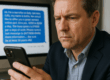
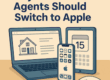




What you said is only partly true.
A processes memory is divided into two. Area of memory used by the kernel & area of memory used by the application.
Areas of memory used by the application cannot directly cause a blue screen of death. The usual cause is a problem with a system driver.
A driver that was incorrectly installed or partially uninstalled.
RegisryCleaners such as PC-Kitchen’s RegistryCleaner or CCleaner or PCtools doctor can remove a partially installed or uninstalled driver.
These keys can also be found through regedit at:
HKEY_LOCAL_MACHINE->software->Microsoft->windows nt->currentversion->drivers32
Only an experience user or technician should touch these manually!
Good luck to all.
Mother (my computer) has partially crashed. I can still search the web luckily, but I can’t access any moving images, save articles to files or access any files that I have, also all of my icons have vanished from the screen. The recycle bin icon is lost yet I can still sling trash in it, maybe it will get over full and burst! Hopefully the bin is emptying automatically. Perhaps I should sling “Mother” in the river and get a laptop.