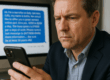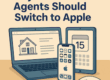How many passwords are you juggling these days? How many different logins? What about the question of which login and password did you use with which website?
I often wonder if I am the only person going slowly nuts trying to juggle all of this and still be effective at what I do, and then I just remember the folks that I work with on a daily basis. Everyone that I know, that uses computers, struggles with this.
It seems that many of us just use the same passwords for as many different sites as we can. The problem with this is that if one site gets compromised and your password is revealed to the world, then what would stop a hacker or identity thief from trying that same login and password combination on every bank website? I wonder if they would eventually find your bank account and access it…
Since popular sites like Netflix get compromised, and lists of user names and passwords get posted online, the risk of using the same password everywhere is huge!
When I was servicing computers (a long time ago) I used to look under keyboards, telephones and lamps to see if the user’s password was written there…and many of them were. It seems that we like to write those things down so we don’t forget them. I even recently saw a little book from a stationery store that was specifically designed for the user to write down all of their logins and passwords. Can you imagine the chaos that would ensue if that book ever got lost or stolen???
Think about the time spent on trying to remember the correct login and password sequence for all of the sites that you use for business … now add the sites for banking and shopping and pretty soon it becomes overwhelming.
 Recently I was invited to join Dashlane (Here is YOUR invitation…just click here) a FREE service that installs a plugin on your web browser that stores your login and password combinations using AES256 encryption security. The info is stored locally and they do not keep your data on their servers. You can sync your data across multiple machines and even your smart phone. Now, when you visit a site for which you have stored the login and password, you get automatically logged in!
Recently I was invited to join Dashlane (Here is YOUR invitation…just click here) a FREE service that installs a plugin on your web browser that stores your login and password combinations using AES256 encryption security. The info is stored locally and they do not keep your data on their servers. You can sync your data across multiple machines and even your smart phone. Now, when you visit a site for which you have stored the login and password, you get automatically logged in!
If all it did was manage your logins and passwords, it would be a great product. But, it also fills in every web form that you encounter while surfing around. It will store your credit cards and make online shopping easier and it will alert you if one of the sites that you log in to gets compromised. You can also see where you have used the same password on multiple sites (C’mon, you KNOW that you’ve done that!) so that you can make the necessary changes.
This gets my highest recommendation. PLEASE go check it out and make your life on the web easier.
FTC Notification- If you click the link above, I will earn referral points at Dashlane. If you don’t want me to earn referral points, then just go to dashlane.com. Either way, you owe it to yourself to check this out.
Discover more from RealtyTechBytes.com by Jerry Kidd
Subscribe to get the latest posts sent to your email.