When the iPad 1 came out I picked one up to evaluate. I returned it to the Apple store 14 days later because it wasn’t capable of doing some of the things that I needed it to do. You can imagine the surprise on the faces of the Apple Store employees when they got my request for a refund! This was shortly after it’s launch and people were having a hard time getting their hands on an iPad.
Even though I returned it, I still wanted one. So, when the iPad 2 came out I again purchased one. This time it didn’t go back. In fact it gets more daily use that my MacBook Pro which I dearly love.
I am often asked by the real estate agents that I work with my opinion as to whether they should get one. My answer is always “it depends”. The dependency is the agent’s Multiple Listing Service. If their MLS could not be properly displayed on the iPad’s Safari browser, the iPad was not for them. The MLS that I used to belong to FINALLY got it right when they brought out Paragon 5 a few weeks ago. So, for agents in Alameda and Contra Costa counties, the dawning of the age of iPad has finally come to you. (The rest of the San Francisco Bay Are has long had that capability!)
But MLS is not the only thing that an agent could use the iPad for in their business. The ability to send email, browse the web, schedule things in a calendar app and manage contacts are all native to the iPad with the Mail, Safari, Calendar and Contacts apps that come with the iPad. And these are daily activities for all busy agents.
But, the iPad is capable of much more than that. Here is a list of the 7 non-native apps that I have on my iPad that I find indispensable.
![]()
These are the iPad (and iPhone) version of Apple’s very popular office suite of products. Keynote is an extremely easy to use app that creates stunning PowerPoint like presentations. Pages can create word processing documents, flyers, brochures and almost any kind of publishing document. Numbers is spreadsheet program.
They are $9.99 each, can be bought separately and you DO need at least Keynote and Pages. If you have a Mac you can create files on the Mac and show them on the iPad and vice versa. They are not 100% compatible with each other depending on the fonts used and a few other issues. This is not a deal killer though.
Here are the links:
http://itunes.apple.com/us/app/keynote/id361285480?mt=8
http://itunes.apple.com/us/app/pages/id361309726?mt=8
http://itunes.apple.com/us/app/numbers/id361304891?mt=8

Dropbox is a free service that allows you to bring all of your photos, docs and videos anywhere. After you install it on your computer and iPad, any files saved to Dropbox will automatically be synchronized between the devices and will also be stored on the Dropbox website. You can have everything with you for free up to 2 GB total!
Here is the link: http://itunes.apple.com/us/app/dropbox/id327630330?mt=8
 Call, video call or instant message any one on Skype for free! Plus call anyone at Skype’s low rates if they are not a member.
Call, video call or instant message any one on Skype for free! Plus call anyone at Skype’s low rates if they are not a member.
Here is the link: http://itunes.apple.com/us/app/skype/id304878510?mt=8
 Dragon Dictation is a free and easy-to-use voice recognition application powered by Dragon® NaturallySpeaking® that allows you to easily speak and instantly see your text or email messages. In fact, it’s up to five (5) times faster than typing on the keyboard.
Dragon Dictation is a free and easy-to-use voice recognition application powered by Dragon® NaturallySpeaking® that allows you to easily speak and instantly see your text or email messages. In fact, it’s up to five (5) times faster than typing on the keyboard.
Here is the link: http://itunes.apple.com/us/app/dragon-dictation/id341446764?mt=8
 GoodReader is a super-robust PDF reader for iPad, iPhone and iPod touch. (It costs $4.99) With GoodReader on your iPad, you can read virtually anything, anywhere: books, movies, maps, pictures. It can read doc, ppt, xls, keynote, pages, numbers, pdf, images, audio, video and Safari archives as well as html. It syncs with DropBox, Google Docs, SugarSync, iDisk and WebDav and FTP servers. But maybe the most important feature is that it will let you annotate PDF files. Can you say “Sign here”? Yes, you can pull up a PDF of a contract and have some one sign right on the iPad. From there the pdf could be saved back to Dropbox and emailed on to who ever needs to get it!
GoodReader is a super-robust PDF reader for iPad, iPhone and iPod touch. (It costs $4.99) With GoodReader on your iPad, you can read virtually anything, anywhere: books, movies, maps, pictures. It can read doc, ppt, xls, keynote, pages, numbers, pdf, images, audio, video and Safari archives as well as html. It syncs with DropBox, Google Docs, SugarSync, iDisk and WebDav and FTP servers. But maybe the most important feature is that it will let you annotate PDF files. Can you say “Sign here”? Yes, you can pull up a PDF of a contract and have some one sign right on the iPad. From there the pdf could be saved back to Dropbox and emailed on to who ever needs to get it!
Here is the link: http://itunes.apple.com/us/app/goodreader-for-ipad/id363448914?mt=8
As real estate agents, you might also want to have the Realtor.com, Trulia and Zillow apps installed. They are all free and they all give you different views of real estate that is for sale or that has sold.
Here are those links:
http://itunes.apple.com/us/app/realtor.com-real-estate-search/id336698281?mt=8
http://itunes.apple.com/us/app/trulia-real-estate-search/id425585109?mt=8
http://itunes.apple.com/us/app/id310738695?mt=8
Don’t forget to check with your association or MLS to see if they have iPad apps that you could get as well.
A quick search of the app store on iTunes showed 60 results for the word Realtor, so this is not meant to be an exhaustive list, but it does comprise my favorite apps … the ones that I use nearly every day! What are your favorite iPad apps?
Discover more from RealtyTechBytes.com by Jerry Kidd
Subscribe to get the latest posts sent to your email.

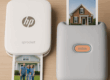
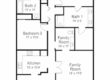





We have been using the Property Inspection Manager (PIM) iPad tool for quite some time now to manage our inspections and has solved the hassles of getting our property inspections reports done quickly and we are very impressed by the quality of the custom templates it can produce. http://www.propertyinspectionmanager.com
Any apps can let agents and clients sign those contract papers on iPad ? At least sign on the PDF version contract ?
Yes, John. The GoodReader App reviewed in this article will let you do that.